How To Cancel Passport Appointment
If you have an emergency and can’t make it to the Passport Office on time, don’t worry. You can change your Philippines passport appointment online with a good reason. The system lets you do that, which is great!
How to cancel passport appointment: you should do it at least three days before the day you originally planned to go. In this article, we’ll guide you through the steps to do that.
Step By Step Guide on How to Cancel a DFA Passport Appointment
Step-1 Visit the official Passport Appointment System website.
Go to the official Passport Appointment System website.

Step-2 Select “View Appointment.”

Step-3
Type in the code for your appointment and give us your email address.
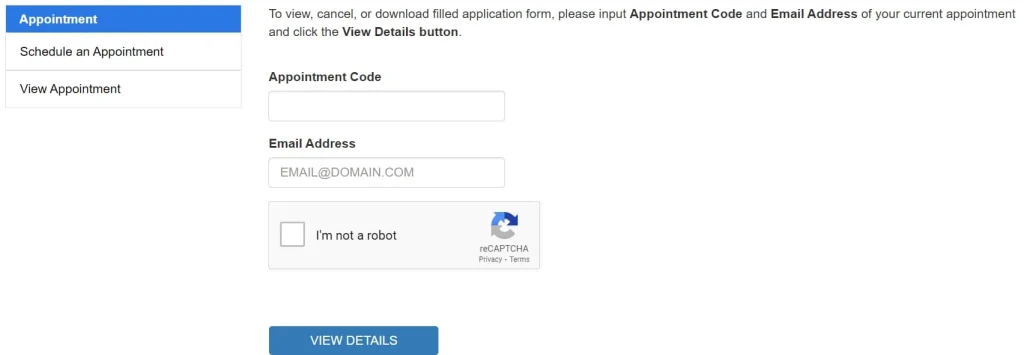
Step-4 Click “Cancel Appointment.”
After you see your info, click the button that says “Cancel Appointment.” Your appointment details will show up. Click “Cancel Appointment” again to finish.
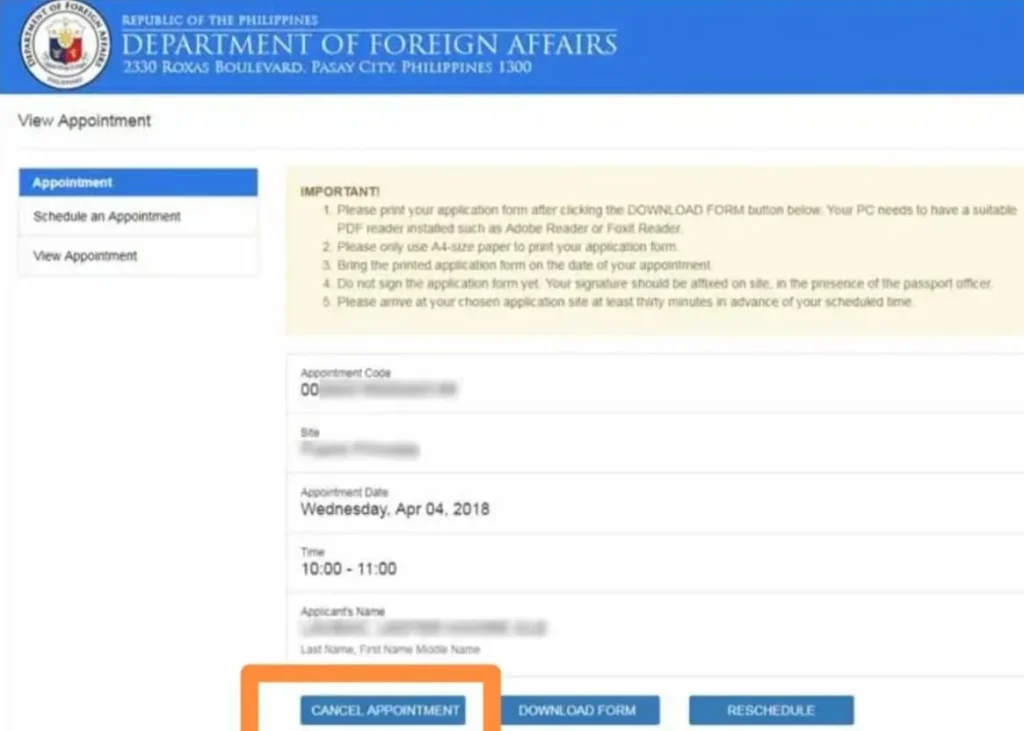
Step-5 Check if your appointment is canceled.
After you do this, look in your email for a message from DFA. It will say that you canceled your appointment.
Canceling your DFA passport application is simple. But remember, you can only cancel your appointment up to three times a year. If you do it more, you might have trouble making appointments later.
How to Reschedule Passport Appointment
If you can’t make it on the planned day or have other important stuff but need your passport fast, pick an early application slot. Follow these steps to reschedule or cancel your online passport appointment.
Step 1
Visit the official website to book passport appointments.
Step 2: Get ready to change your passport appointment date.
First, find your DFA appointment code and have your email address ready. You’ll find the DFA appointment code in the first email they sent you.
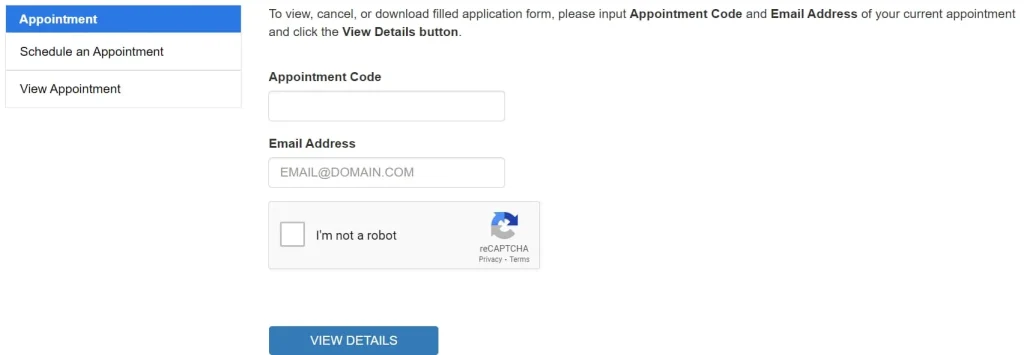
To see your appointment info, you need two things. Without them, you can’t change your appointment. One is the DFA appointment code, and the other is your email address. The email is for DFA to send you another confirmation.
Step 3: Fix Your Passport Appointment
After you enter your DFA code and email, you can change your Philippine passport appointment if you see your info on the screen. Click on the Reschedule button. Pick the same office or a different one. Choose a new date and time when you can go. Ensure you’re free on that day because you don’t want to change it again.
Step 4: Change Your Philippine Passport Appointment Date Again
After you finish switching your passport date online, check your email. Look for one from “DFA Passport Appointment System – Notice of Provisional Schedule” sent by PFA. Open it and click the link inside to confirm your new appointment date.
Soon, you’ll get another email called “DFA Passport Appointment System – Confirmation Notification from DFA.” This email means you did it! You changed your passport date. Don’t forget to show up on time for your new appointment.
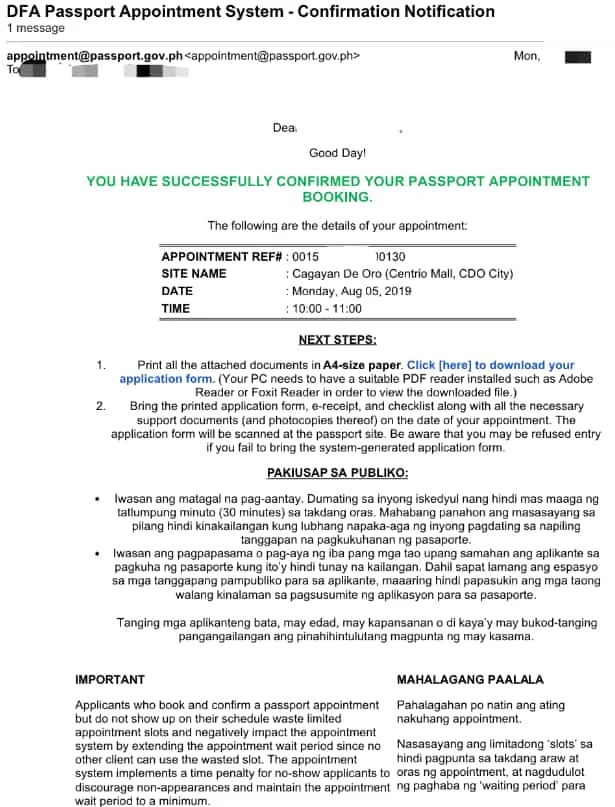
Check your email for the right date and time. If you change when your appointment is, be sure to confirm it in the email. The system will stick with your first date and time if you don’t. If you’re late, you might face a penalty from the DFA. So, check for open dates and times every day. Others might miss their appointments, giving you a lucky break.
Read about: Bir Online Appointment
Conclusion
Here are simple steps on how to cancel passport appointment for a Philippine online. Make sure to do it at least three days before your scheduled appointment. If not, you might have to rush to the appointment, and you could get a fine if you miss it. If you have questions, contact the DFA.
Read about: SSS Online Appointment
FAQs
Is there a fee for canceling my DFA passport appointment?
No, canceling your passport appointment is usually free of charge. Make sure to check the official guidelines for your specific country.
How to Change or Cancel a DFA Passport Appointment Without a Code?
You can’t change or cancel your passport appointment without a code. The DFA won’t let you do it. First, you need to pay the processing fee. After you pay, the DFA will email you a code. You should get a new appointment if you don’t get a code within 72 hours of booking.
Should I skip applying for my passport when I’m supposed to?
We don’t recommend that. You can change or cancel your DFA appointment up to three days before. You might have to pay a fine if you don’t apply for a passport within 30 days. So, it’s best not to miss your passport appointment.
Can I switch my passport appointment to the DFA location?
Yes, you can change your passport appointment site online. Just reschedule and choose a different DFA office.
.








One Comment